
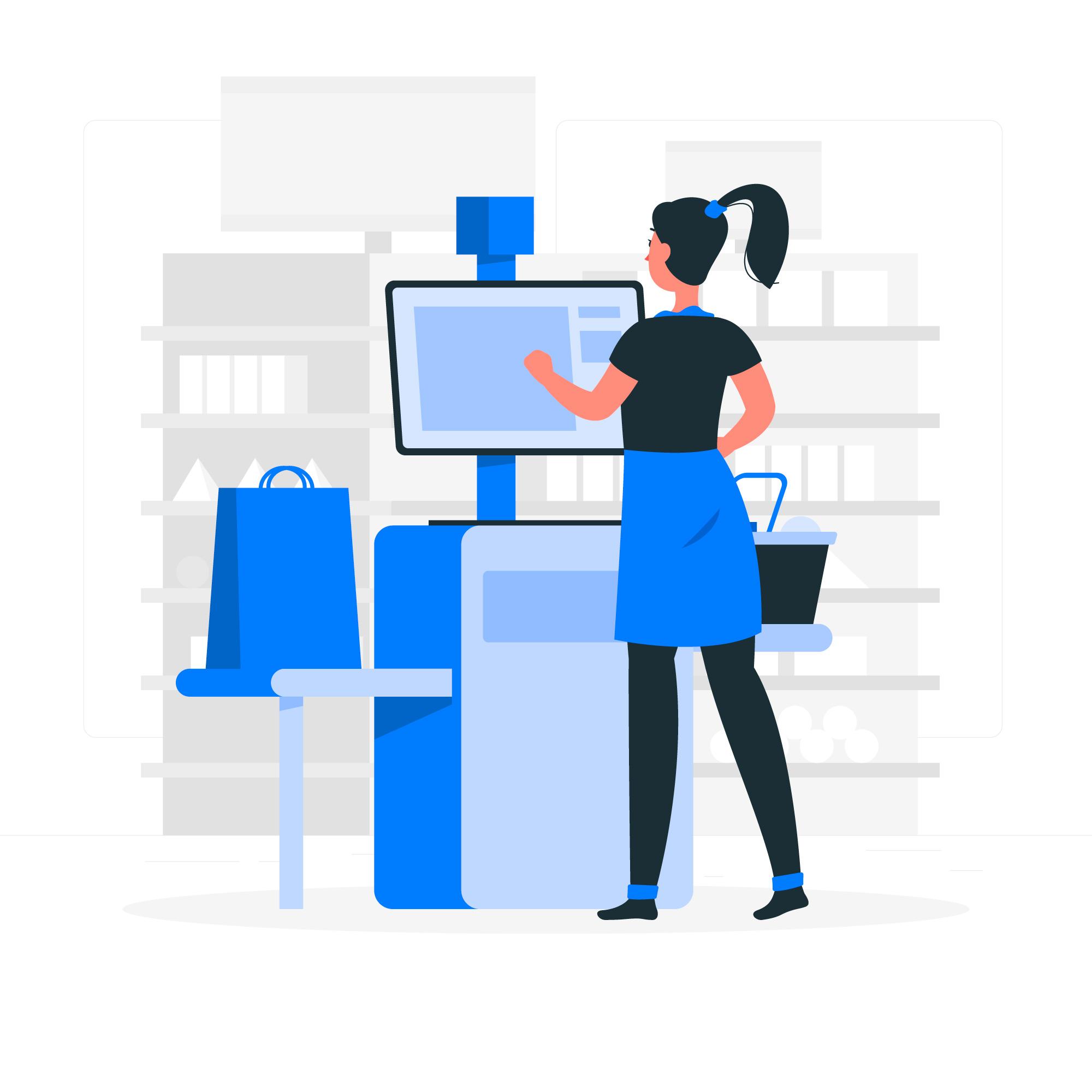
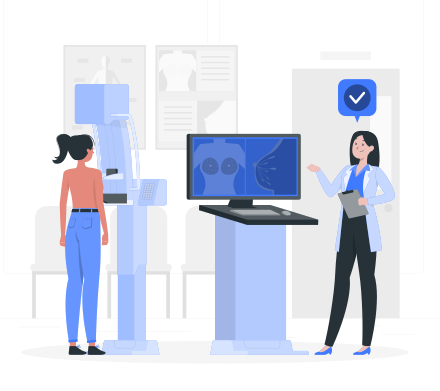
The structure comprises hardware and software, which is designed to merge these 2 elements to match the money-exchanging needs.
It can be used for various purposes, but primarily, it is used to inform you about product transactions, inventory, and your daily sales.
POS systems are not limited to any industry; they can be used in every industry that deals in sales and daily transactions on monetary or credit bases.
Point Of Sales, POS are basically are systems with a combination of hardware and softwars.
The POS software is like the main control system for running your physical store and making sales in person.
Head Office:
36-A, Elegant Residency,Shahrah-e-Qaideen,
PECHS Block 2, Karachi 75400, Pakistan.
Regional Office:
190-D, Broadway Commercial, Phase – 8, DHA, Lahore, Pakistan
UAN: +92 111 00 00 98
Cell: +92 333 0338853, +92 334 3968215
[email protected]

Reseller:
Asghar Plaza, Ground Floor Opposite Punjab College Campus-11, Fathehgarh, Main Canal Road, Lahore, Pakistan.
Cell: +92 321 4070 758
[email protected]

Reseller:
Plaza 152-Block H, Phase 1 Commercial DHA, Lahore,
Pakistan -54792
Cell: +92 3 111-333-211
[email protected]